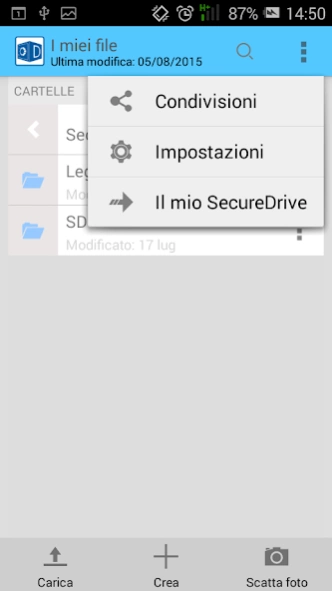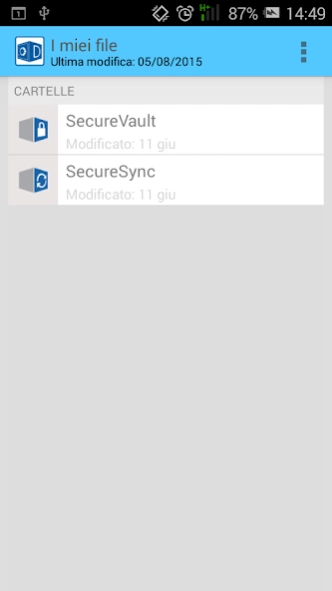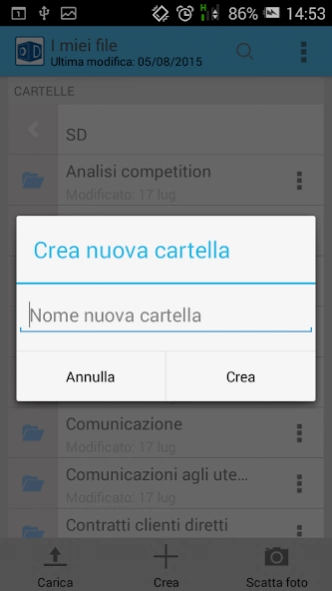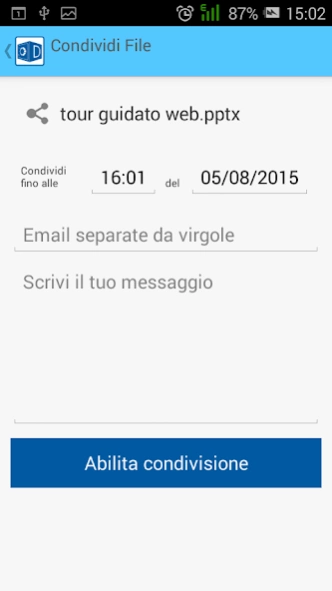SecureDrive Mobile 1.4
Free Version
Publisher Description
SecureDrive Mobile - SecureDrive is the Trusted Cloud space InfoCert
SecureDrive is the Trusted Cloud space InfoCert where to secure your important documents, protect your passwords and securely share your contracts, projects and any type of file.
SecureDrive follows the European Union recommendations on the subject of cloud computing, it adheres to the standards of the main orders of the category and helps you comply with the law of privacy protection.
To use the app you must have purchased from the store SecureDrive InfoCert.
SecureDrive consists of 4 modules.
Currently available:
A) SecureVault: it is the Digital Safe to hide and protect your important files. This area is protected by the encryption code, through which is guaranteed privacy of user data. And you can share documents via link password protecting your shares to be communicated to recipients via secure channels. With the versioning feature is finally possible to manage your history of document versions.
B) SecureSync: it is the synchronization area and back up your data; It allows uploading and sharing large files via links. Also in this area you can manage versions of individual documents with the cancellation and recovery functions.
C) SecurePassword: even this' area is protected by the encryption code. It 'a secure key ring where users can save their passwords, PIN, or data of credit cards, bank accounts etc. for they are always available
D) SecureInBox: this form of innovative opportunity to users to exchange documents with others. It's called SmartShare and is the work through which a user can request SecureDrive to an external party to share a document directly into their SecureDrive.
About SecureDrive Mobile
SecureDrive Mobile is a free app for Android published in the PIMS & Calendars list of apps, part of Business.
The company that develops SecureDrive Mobile is InfoCert SpA. The latest version released by its developer is 1.4.
To install SecureDrive Mobile on your Android device, just click the green Continue To App button above to start the installation process. The app is listed on our website since 2019-07-10 and was downloaded 0 times. We have already checked if the download link is safe, however for your own protection we recommend that you scan the downloaded app with your antivirus. Your antivirus may detect the SecureDrive Mobile as malware as malware if the download link to it.securedrive.android is broken.
How to install SecureDrive Mobile on your Android device:
- Click on the Continue To App button on our website. This will redirect you to Google Play.
- Once the SecureDrive Mobile is shown in the Google Play listing of your Android device, you can start its download and installation. Tap on the Install button located below the search bar and to the right of the app icon.
- A pop-up window with the permissions required by SecureDrive Mobile will be shown. Click on Accept to continue the process.
- SecureDrive Mobile will be downloaded onto your device, displaying a progress. Once the download completes, the installation will start and you'll get a notification after the installation is finished.